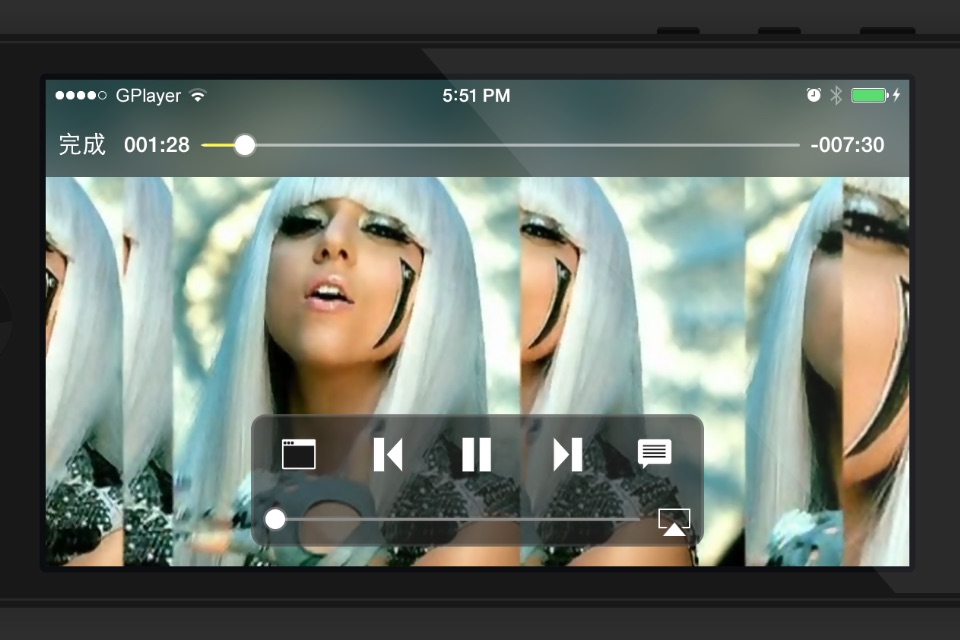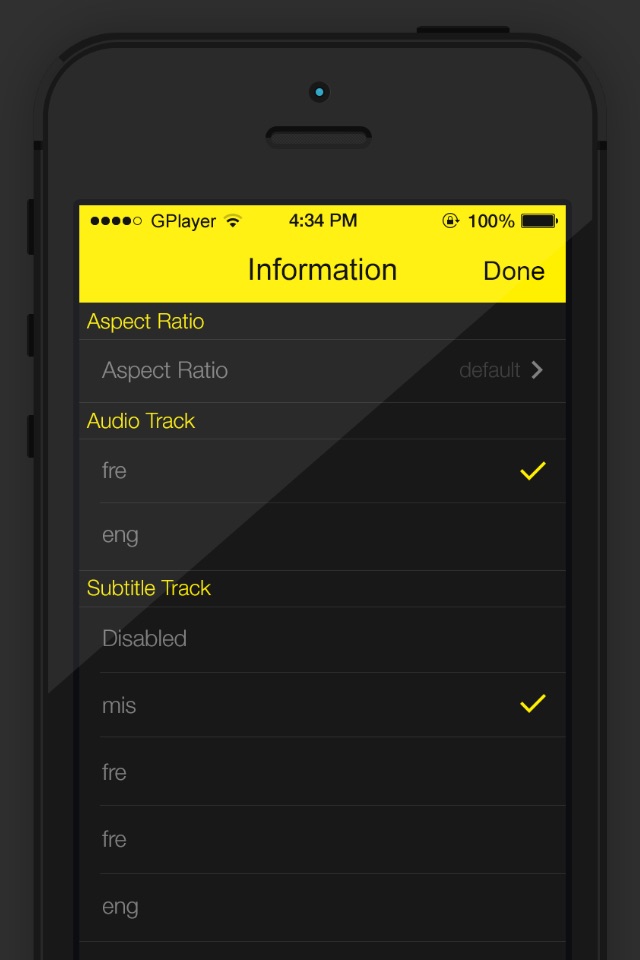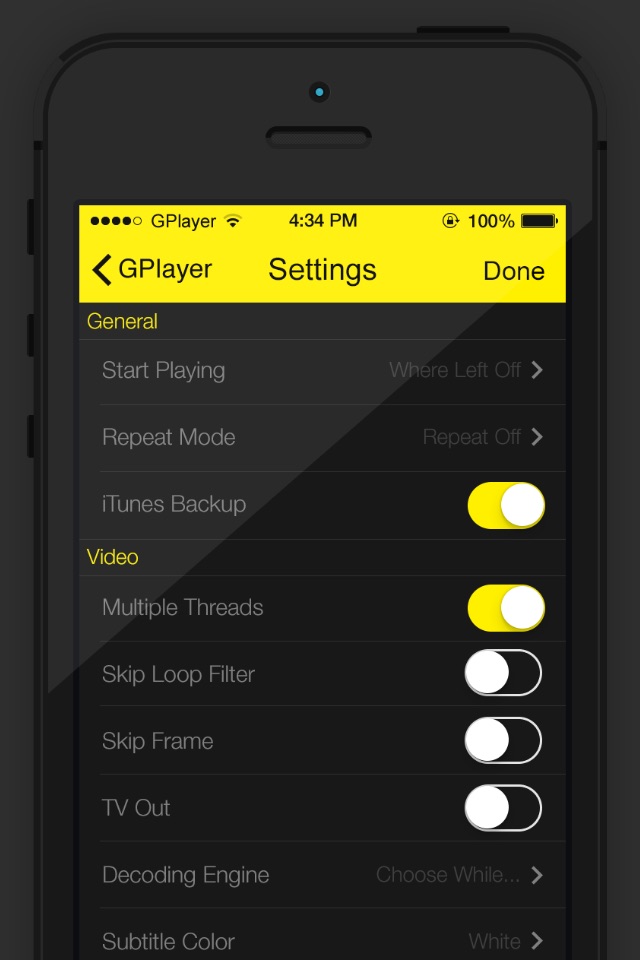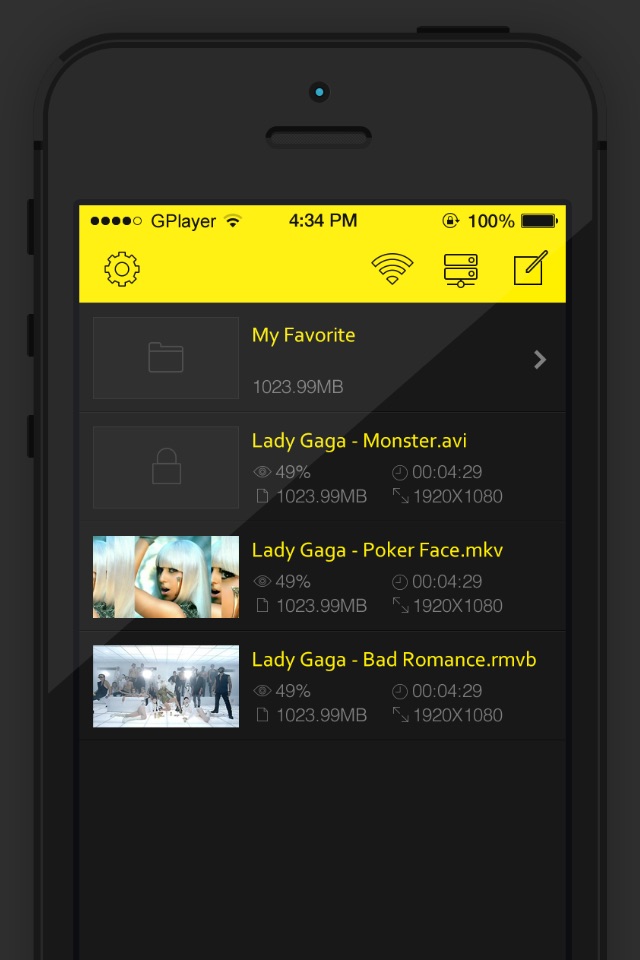
GPlayer - video player app for iPhone and iPad
You wish you could play any video file on your iPhone/iPad, no matter its format? thats why we made GPlayer.
@ZDNET: GPlayer fills the iOS void left by VLC!
* Follow our Twitter @GinkgoTech to get the free code when new version released.
* GPlayer was honored as "app of the Week" in the Appcast.
* Supported File Format Extension
- AVI(without packet-b frame), WMV, RMVB, ASF, H264, MKV, TS, M2TS... most of all movie file formats.
- MP3, WMA, WAV, OGG, FLAC... most of all audio file formats.
- SMI, ASS, SUB, SRT, TXT... most of all subtitle file formats. [build in subtitle is also supported]
* Extra Features
- USB Sync: Use itunes to fast sync movies to GPlayer.
- WIFI Upload: Upload movie even you dont have the cable.
- File Management: Support New/Rename/Cut/Paste/Delete.
- Movie Thumbnail: Easy to find the movie you want to view.
- Different Play Mode: Support Loop off/Loop One/Loop all.
- Screen Lock: View your movie even on the bed.
- Dynamically Menu: Dynamically choose audio/subtitle channel and encoding method.
- Gesture support: Easier way to do seek while playing the movie.
- Resume Function: Dont worry about closing your application suddenly.
- TV Out: Both cable TV out and AirPlay are supported.
- iTunes Backup: By default, we will not backup media data when you do iTunes sync or iCloud backup, and you cant see the files in iTunes, you can enable it in the settings page to backup your media data.
* FAQ
- How do I put files into GPlayer?
To add files to your GPlayer app, you have to go to iTunes, and select the “Apps” tab. At the bottom of this page, there’s a “File sharing” section – just select GPlayer in the list, and add files from there. Note that you don’t have to sync your iPhone or iPad to iTunes to add movies. Just drop files in the “File sharing” tab, and they’ll be uploaded immediately. You can even use a friend’s iTunes to add videos to your own iPhone. Also, adding files over WiFi is supported. Indeed, WiFi is significantly slower than USB, and ruins the battery life.
- What kind of streams does GPlayer play?
GPlayer is able to play RTSP and MMS streams. For now those can’t be added to the media library, but you can click an RTSP or MMS url in Safari or Mail for example.
If you want to use GPlayer to open HTTP/FTP streaming, add "gplayer:" prefix in the URL.
- I want to explicitely open an attachment with GPlayer?
If you want to watch an attachment in GPlayer(from Mail for example), just do a long press on the attachment. A menu will pop-up that will let you pick GPlayer as a player.
- iTunes won’t let me install GPlayer on my iPhone or iPod Touch?
Unfortunately, we had to drop support for older iOS devices such as the iPhone 3G or the first two versions of iPods. Indeed, after some testing, we realized those weren’t fast enough to provide a pleasant experience.
- Why HD MKV movies don’t play smoothly?
Currently, only iPad 2 supports 720p MKV file, that’s to be expected. The other iDevices have limited computing power, and cannot handle the complex task of decoding HD movies in real time.
- The audio and the video is not in sync?
That is because the CPU is not power enough to do video decoding, you can try to enable "Skip Frame" in the settings page.
- Is there a TV-out support?
Yep, supports iPod gen4, iPhone4, iPhone4S and iPad 1/2.
* Contact us
Mail: [email protected]
Website: gplayersupport.wordpress.com
* If you want to help to translate GPlayer to your mother language, just drop a mail to [email protected], that will help people in your country enjoy this software, and we will put your name in thanks page!